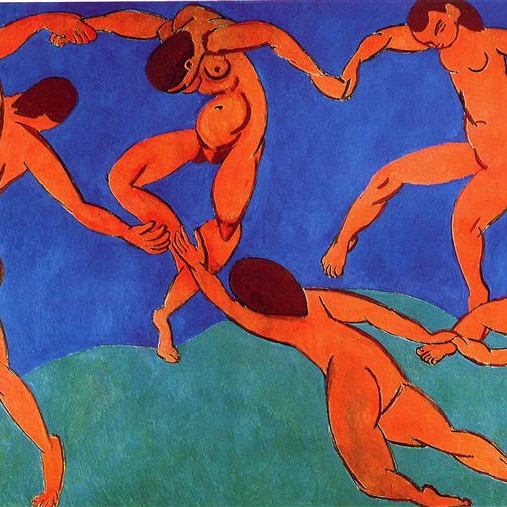Now the Latex works!
Whoo-hoo
Hi there! This is my first post generated with the Jekyll Minimal Mistakes.
I spent some time dealing with the Latex-not-showing issue for multiple plugins, like Jekyll-spaceship and KaTeX. The problem was that since the theme was remotely called from the original template, I could not access the local files for _layout, _includes, etc. That makes it hard to rewrite the .html files to implement text editors. I also tried copying the repository to the local for rewriting, which also failed. Sounds like a silly attempt, IK. But sometimes they work for no reason…
Eventually, the solution from Jan Meppe helped me out. It introduced a way to override other included files in the remote theme, but one hidden trouble is that future updates of the original repo could cause a break to this website. The good news is that the original repo has not been updated for years.
Now, the formula can be easily shown as follows:
\[\nabla_\boldsymbol{x} J(\boldsymbol{x})\]And new color palettes!
The whole building process is somehow motivated by the idea of designing my own workspace and making it charming and clean. Designing templates is always fun, and I really like this one, especially the dramatic fusion of red headlines against other calming pale colors.
Anyway, thank you for visiting the blog, and hope you’ll enjoy it! : >